Are you wondering why your OPay payment is taking some time? Don’t worry – I’ll explain everything about OPay pending times in simple words. Let’s find out together how long your payment might take and what you can do while waiting.
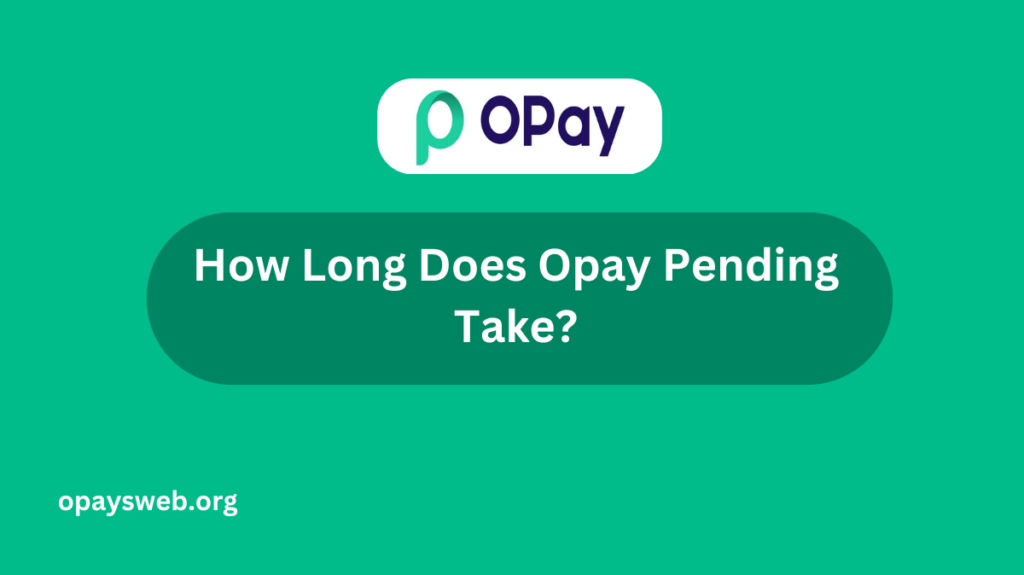
How Long Does Opay Pending Take?
Opay pending transactions usually take a few minutes to process, but sometimes it can take up to 24 hours depending on the situation. If the pending status lasts longer than that, it’s a good idea to contact Opay customer support to check the status of your transaction.
What Does Pending Mean on OPay?
When you see “pending” on your OPay screen, it means your money is on its way but hasn’t reached the other person yet. It’s like when your mom sends you to the store – it takes some time to walk there and back. Your money is just making its journey!
How Long Will My Payment Take?
Here’s a simple chart showing how long different types of OPay payments usually take:
| Type of Payment | Normal Time | Longest Time |
| OPay to OPay | 5 minutes | 1 day |
| OPay to Bank | 30 minutes | 2 days |
| Bank to OPay | 15 minutes | 1 day |
Why Is My Payment Taking Time?
Sometimes your payment might take longer than usual. Here’s why this happens:
Slow Internet Problems
Just like when your favorite game takes forever to load because of slow internet, your payment might slow down too. The good news is that once the internet gets better, your payment will continue on its way.
Bank Working Hours
Banks are like stores – they have opening and closing times. If you send money when the bank is closed (like at night or on weekends), you might need to wait until it opens again.
Safety Checks
OPay wants to keep your money safe. They do special checks to make sure no bad people can steal your money. These checks are like when a security guard checks bags at the mall – it takes a little time but keeps everyone safe.
What Should I Do While Waiting?
While your payment is pending, here are some things you can do:
Check Your Payment Details
Make sure you put in the right information, like:
- The correct phone number
- The right amount of money
- The proper account details
Look at Your Transaction History
Open your OPay app and find the “Transaction History” page. Your pending payment will be there with a special mark showing it’s still processing.
When Should I Worry?
Most of the time, you don’t need to worry about pending payments. But you should contact OPay support if:
- Your payment has been pending for more than 2 days
- You sent money to the wrong person
- You see an error message
- The app shows your payment failed
How to Make Your Payments Faster
Want your payments to go through quickly? Here are some helpful tips:
Send at the Right Time
Try to send money during the day on weekdays. This is when banks are open and working, so payments go through faster.
Check Your Internet
Make sure you have good internet before sending money. You can test this by trying to watch a video online – if the video plays smoothly, your internet is probably good enough for OPay.
Keep Your App Updated
Always use the latest version of the OPay app. This is like having the newest version of your favorite game – it works better and has fewer problems.
Frequently Asked Questions
Will I Lose My Money If It’s Pending?
No! Your money is safe with OPay. Even if something goes wrong, the money will come back to your account.
Can I Cancel a Pending Payment?
Sometimes you can. If the payment hasn’t finished processing, you might be able to cancel it. Ask OPay support for help with this.
How Do I Know When My Payment is Done?
OPay will send you a message when your payment is complete. You’ll also see the payment marked as “Successful” in your transaction history.