Are you curious about the world of OPay and how to refer your friends? Look no further! we’ll dive into the ins and outs of referral on OPay, so you can start earning rewards and growing your network.
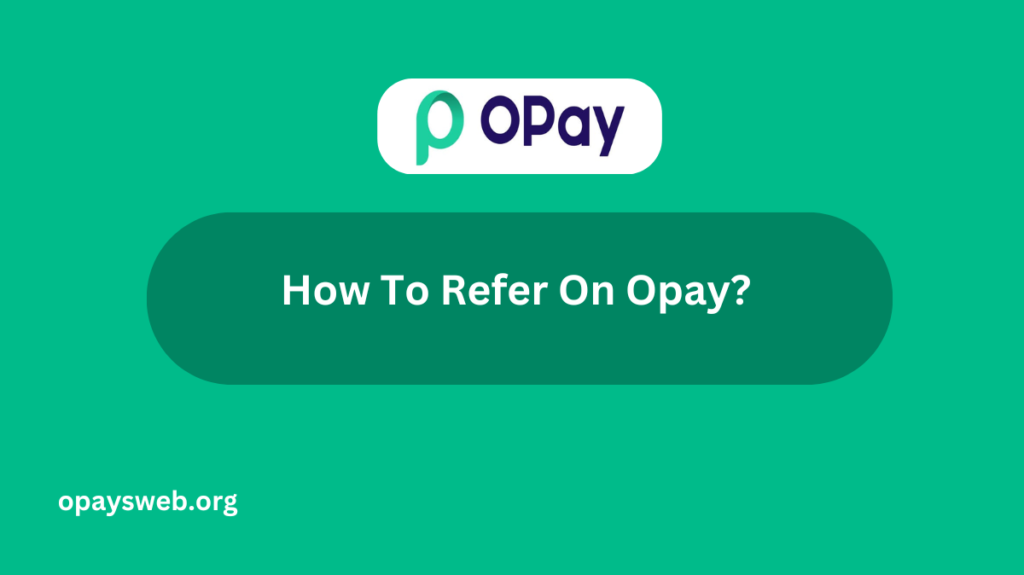
What is OPay?
OPay is a mobile payment platform that’s revolutionizing the way people manage their finances. With OPay, you can easily send and receive money, pay bills, and even buy airtime or data.
The best part? OPay offers a referral program that allows you to earn rewards for sharing the app with your friends and family.
The Benefits of Referring on OPay
Referring your friends and family to OPay can be a fantastic way to earn extra cash. Here are some of the top benefits of the OPay referral program:
- Earn Rewards: When your friends or family members sign up for OPay using your referral link, you can earn cash rewards. The more people you refer, the more you can earn.
- Grow Your Network: By sharing OPay with your loved ones, you’re not only helping them manage their finances but also expanding your personal network. This can lead to new connections and opportunities down the line.
- Contribute to the OPay Community: By referring others to OPay, you’re helping to grow the platform and contribute to the overall success of the app. This can be a great way to feel like you’re making a difference.
How to Refer on OPay
Referring your friends and family to OPay is a straightforward process. Here’s how you can get started:
- Download the OPay App: If you haven’t already, download the OPay app from the App Store or Google Play Store.
- Sign Up and Log In: Once the app is downloaded, sign up and log in to your OPay account.
- Find Your Referral Link: Look for the “Refer a Friend” or “Invite Friends” section in the app. This is where you’ll find your unique referral link.
- Share Your Referral Link: Copy your referral link and start sharing it with your friends and family. You can share it via text, social media, email, or any other communication channels.
- Encourage Your Referrals to Sign Up: When your friends and family sign up for OPay using your referral link, they’ll be able to start using the app’s features, and you’ll start earning rewards.
Maximizing Your Referral Earnings
To get the most out of your OPay referral efforts, consider these tips:
- Communicate the Benefits: When sharing your referral link, be sure to highlight the benefits of using OPay, such as the convenient mobile payments, the referral rewards, and the overall user-friendly experience.
- Offer Incentives: You can also consider offering your referrals a small incentive, such as a discount or a gift, to encourage them to sign up using your link.
- Engage with Your Referrals: Once your referrals have signed up, be sure to engage with them and provide any support they might need. This can help strengthen your relationship and potentially lead to more referrals down the line.
- Track Your Progress: Keep an eye on your referral earnings in the OPay app, so you can see how your efforts are paying off.
Conclusion
Referring your friends and family to OPay is a fantastic way to earn rewards and grow your network.
By following the steps outlined in this article, you’ll be well on your way to maximizing your referral earnings and contributing to the success of the OPay platform. So what are you waiting for? Start referring today!
Frequently Asked Questions
How much can I earn through the OPay referral program?
The exact amount you can earn will depend on the referral rewards offered by OPay, which may vary over time. However, many users report earning significant sums of money by referring their friends and family.
Can I refer myself or use fake accounts to earn referral rewards?
No, that would be considered fraudulent activity and is strictly against OPay’s terms of service. Only genuine referrals made to real people will be eligible for the rewards.
Is there a limit to the number of people I can refer?
There may be a limit to the number of referrals you can make, but this can vary depending on OPay’s policies. Be sure to check the latest information on their website or within the app.