Made a mistake while sending money on OPay? Don’t worry at all. I’m here to help you understand how to cancel your transaction in the easiest way possible.
Let’s walk through everything you need to know about canceling money transfers on OPay.
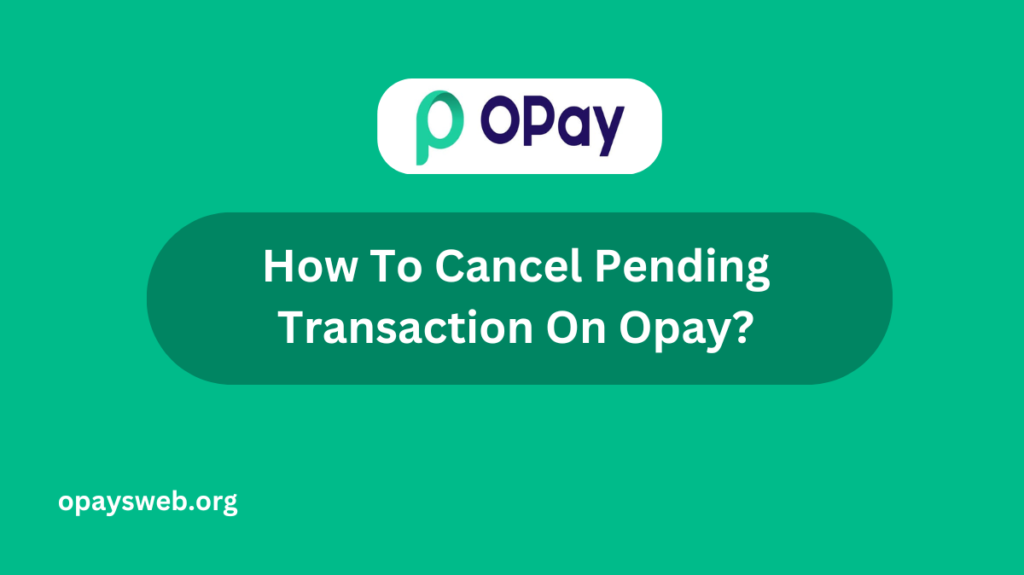
How To Cancel Pending Transaction On Opay?
To cancel a pending transaction on Opay, you can check your transaction history in the app. If the transaction is still pending and hasn’t been processed yet, you might see an option to cancel it.
If there’s no cancel option, you may need to wait for the transaction to either complete or fail automatically. For further help, you can contact Opay customer support.
What Happens When You Send Money on OPay
Before we talk about canceling transactions, let’s understand what happens when you send money. When you make a transfer on OPay, your money doesn’t always move right away.
Sometimes it stays in a “pending” state for a short time. This waiting period is actually good news because it gives you a chance to cancel if you made a mistake.
| Transaction Stage | What’s Happening |
| Pending | Your money is on hold |
| Complete | Money has reached the other person |
When Can You Cancel Your Transaction
Now, here’s the most important thing you should know: You can only cancel a transaction when it’s still pending. Think of it like throwing a ball – once someone catches it, you can’t take it back. But if the ball is still in the air, you might be able to grab it.
The same goes for your OPay transfer. Once the other person receives the money, you cannot cancel it anymore.
Finding Your Transaction Status
Open your OPay app and look at your recent transfers. The app will show you if your transaction is still pending or if it’s already complete. This is super important because you can only cancel pending transactions.
How to Cancel Your Transaction
Let me walk you through the whole process of canceling your transaction. It’s really simple.
First, open your OPay app. Then go to where your recent transfers are shown. Find the payment you want to cancel – it should be right there at the top if you just made it. Tap on it to see all the details.
If your transaction can still be canceled, you’ll see a cancel option. Press it, and then confirm that you really want to cancel. The app might ask you why you’re canceling – just tell them the truth, like if you sent it to the wrong person or typed the wrong amount.
Getting Your Money Back
After you cancel, your money will come back to your OPay account. This usually happens pretty fast, but sometimes it might take up to 24 hours. Don’t worry if you don’t see your money right away – it’s on its way back to you.
What to Do If You Can’t Cancel
Sometimes you might not be able to cancel your transaction. This usually happens when the money has already reached the other person. If this happens, don’t panic. You have options.
The first thing you should do is talk to OPay’s support team. They’re there to help you. Open your OPay app and look for the help section.
Tell them what happened and make sure to include your transaction details. They might be able to help you figure out what to do next.
Staying Safe When Sending Money
The best way to avoid having to cancel transactions is to be careful when sending money. Take your time when you’re typing in information. Read everything twice before you hit send.
It’s like double-checking your homework before turning it in – it’s always worth the extra minute.
| Safety Tips | Why It’s Important |
| Check the number | Makes sure money goes to right person |
| Verify amount | Prevents sending wrong amount |
| Review details | Helps avoid mistakes |
Special Things to Remember
When sending money on OPay, remember that every transaction has a special code called a transaction ID. This is like a receipt for your transfer. Always keep this number handy if you need to talk to customer support about your transaction.
Frequently Asked Questions
Many people want to know how long they have to cancel a transaction.
You can only cancel while the transaction is still pending, which usually means within the first few minutes after sending.
Whether you’ll get all your money back if you cancel.
Yes, you will! When you cancel a pending transaction, OPay will return the full amount to your account