Want to know how much money you have in your OPay account? I’ll show you the easiest ways to check your balance, especially using USSD codes. Don’t worry – it’s super simple, and I’ll walk you through everything step by step.
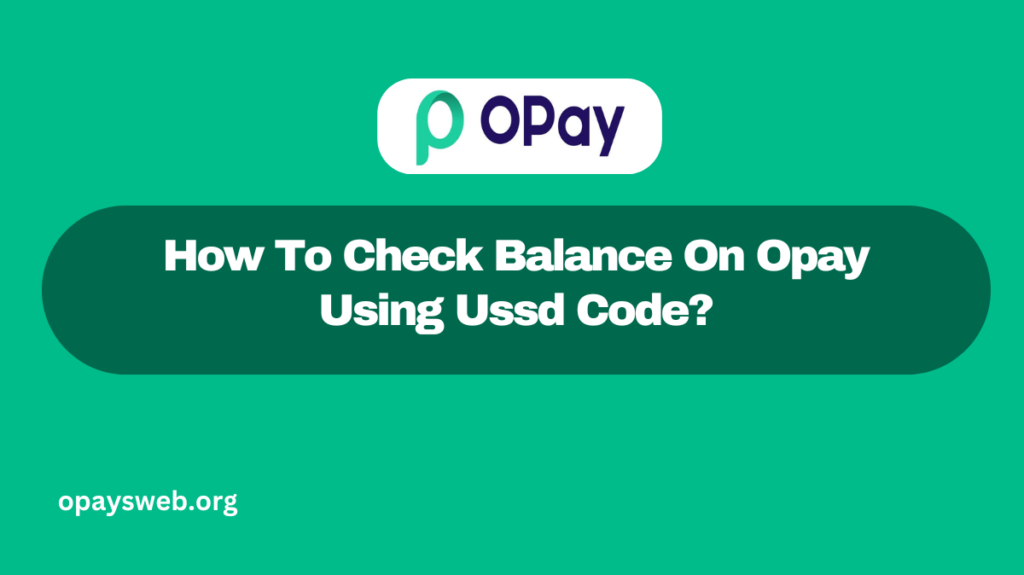
How To Check Balance On Opay Using Ussd Code
To check your balance on Opay using a USSD code, dial *955# from your phone. After that, follow the prompts that show up on your screen to view your balance. It’s a quick way to check how much money you have in your Opay account.
What is OPay USSD Code?
OPay’s USSD code is like a special phone number that helps you use OPay services without the internet. Think of it as a shortcut to your OPay account – you can check your balance, send money, and do lots more just by dialing some numbers on your phone.
Main Methods to Check Your OPay Balance
Method 1: Using USSD Code
The quickest way to check your OPay balance is by dialing *955#. Here’s what happens next:
- Dial *955# on your phone
- Wait for the menu to appear
- Press 1 to select “Check Balance”
- Enter your PIN when asked
- Your balance will show up on your screen
It’s that easy! The whole process takes less than a minute.
Method 2: Using the OPay App
If you have internet, you can also use the OPay app:
- Open your OPay app
- Log in with your PIN or fingerprint
- Your balance appears right on the home screen
| Balance Check Method | What You Need | How Fast It Works |
| USSD Code (*955#) | Phone only | Super quick (30 seconds) |
| OPay App | Internet + Phone | Quick (1 minute) |
Important Things to Remember
Your PIN Matters
Your PIN is like a secret password that keeps your money safe. When checking your balance:
- Never share your PIN with anyone
- Make sure no one is watching when you enter it
- Change your PIN if you think someone knows it
When to Check Your Balance
It’s smart to check your balance:
- Before making a payment
- After receiving money
- When planning your spending
- If something seems wrong with your account
| When to Check | Why It’s Important |
| Before shopping | Know how much you can spend |
| After transactions | Make sure everything worked right |
| Weekly | Keep track of your money |
Troubleshooting Common Problems
What If the USSD Code Doesn’t Work?
Don’t worry! Try these fixes:
- Check if you have network service
- Make sure you typed *955# correctly
- Wait a few minutes and try again
- Call OPay customer service if needed
Network Issues
Sometimes your phone’s network might be acting up. Here’s what to do:
- Switch to a place with better network coverage
- Try turning your phone off and on
- Check if your SIM card is properly inserted
Safety Tips for Using USSD
Protect Your Information
Keep your OPay account safe by:
- Using a strong PIN
- Checking your balance in private
- Never sharing your account details
- Logging out after using the app
Conclusion
Checking your OPay balance is easy peasy! The USSD code (*955#) is your best friend when you need to quickly know how much money you have. Remember to keep your PIN secret and check your balance regularly to stay on top of your money.
Frequently Asked Questions
Is it free to check my balance using USSD?
Yes! Checking your balance with *955# is completely free.
Can I check my balance without a PIN?
No, you need your PIN to protect your account information.
What if I forget my PIN?
You can reset it through the OPay app or by contacting customer service.
Does USSD work without internet?
Yes! That’s what makes it so great – you can check your balance even without data or Wi-Fi.
Can I check someone else’s OPay balance?
No, you can only check your own balance for security reasons.